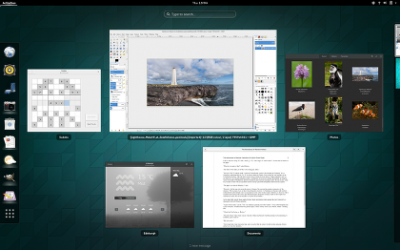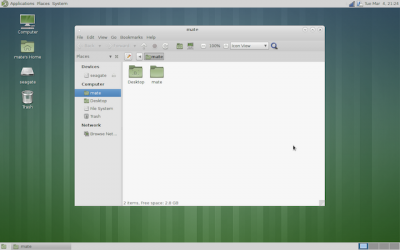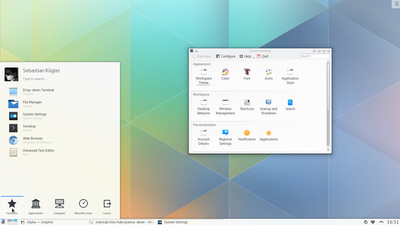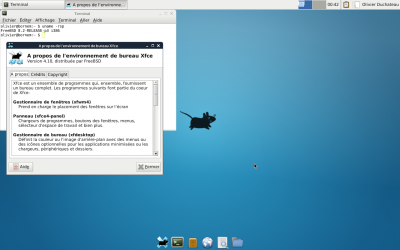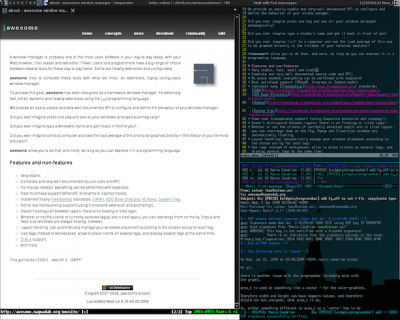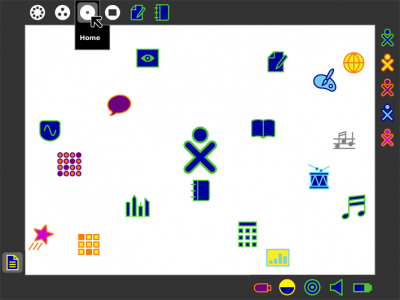Desktop Environment
In Windows and OS X, the way you graphically interact with the Operating System is generally fixed. One graphical environment is provided and that's all. In GNU/Linux this is called a Desktop Environment (DE) and there are a variety of choices. Most distro includes a DE, though the user is free to install other DEs as well. Most major distros are also offered in a number of editions with different DEs. Generally, the DE determines the Graphical User Interface (GUI) in GNU/Linux.
Below are some of the major DEs available.
Major Desktop Environments
GNOME previously employed the traditional desktop metaphor, but now employs a different graphical interface that developers hope is easier to use and will scale well on tablets and other devices.
MATE is named for yerba mate (a plant). It is a fork of the previous version of GNOME, which provides a more traditional and functional desktop metaphor. If you prefer a "regular" working desktop without a lot of "bells and whistles", this is your DE.
KDE employs the traditional desktop metaphor, but tends towards a "kitchen sink" approach, with lots of "bells and whistles".
Xfce is a minimalist DE. It has less "bells and whistles" than both MATE and KDE, but is still fully functional and expandable. It uses fewer resources and can run on older PCs.
LXDE is another low-resource DE, similar in appearance to older Windows versions.
Unity is Ubuntu's DE. It is focused on ease of use and scalability with tablets, smartphones and other devices, but is less customizable than other, more traditional DEs.
Pantheon is the custom DE for ElementaryOS. It is geared towards ease of use and aesthetic appeal, but sacrifices customization options.
awesome is a humbly-named DE targeted at power users. It is very fast, stable and low-resources. A mouse is optional: All its functions can be used with a keyboard.
Sugar is a DE designed with children and education in mind. It was created for the One Laptop Per Child Project and features some notable and colorful innovations.